Online Banking
Check balances. Schedule bill payments. Link your accounts with Quicken.® Online Banking makes managing your finances secure and convenient. No sign-up fees or monthly service charges.
- View and print transaction histories and check your current balances
- Transfer funds between statement accounts
- Verify the status of your direct deposit(s)
- View and print paid checks or place stop payments
- Pay bills, schedule payments or set up recurring payments with our free bill pay service1
- Interface with Quicken® or export transactions as a comma-delimited text file
- Set up email notifications and alerts2
- Set your savings goals and get powerful insights on your spending MX Personal Money Management.
- Send & receive money with Zelle®
- Link your account data to Quicken through Online Banking
Not an online banking user yet? Enroll now!
1Customers must have a checking account with Maspeth Federal Savings in order to utilize the Bill Pay service. A valid social security number is required for enrollments in Online Banking. Review our complete online banking terms and conditions for more information.
2Standard charges from your cell phone provider may apply for text messaging or mobile web access.
Mobile Banking
Manage your banking. Monitor your spending. Pay bills. Transfer funds. Deposit checks and more. Our Mobile App makes it a snap to bank on the go, wherever you go!
Mobile App
- Deposit checks from your mobile device (subject to approval)*
- View account balances
- Transfer funds between linked accounts
- View and search transaction history
- Pay bills
- Send & receive money with Zelle®
*Customers in good standing for 30 days may enroll in Remote Check Deposits. Contact ibanking at maspethfederal dot com to enroll. Standard charges from your cell phone provider may apply for text messaging or Mobile Web access.
Online Banking users can simply sign in and click on the Mobile Banking tab to enroll. Not an Online Banking user yet? Enroll now!
Card Valet
Protect your card and yourself from fraud while managing your finances online with our mobile app.
- Set up transaction alerts
- Lock your cards in an instant, for any reason
- Block international usage
- Control transactions by category (gas, restaurant, online or mobile purchases, etc.)
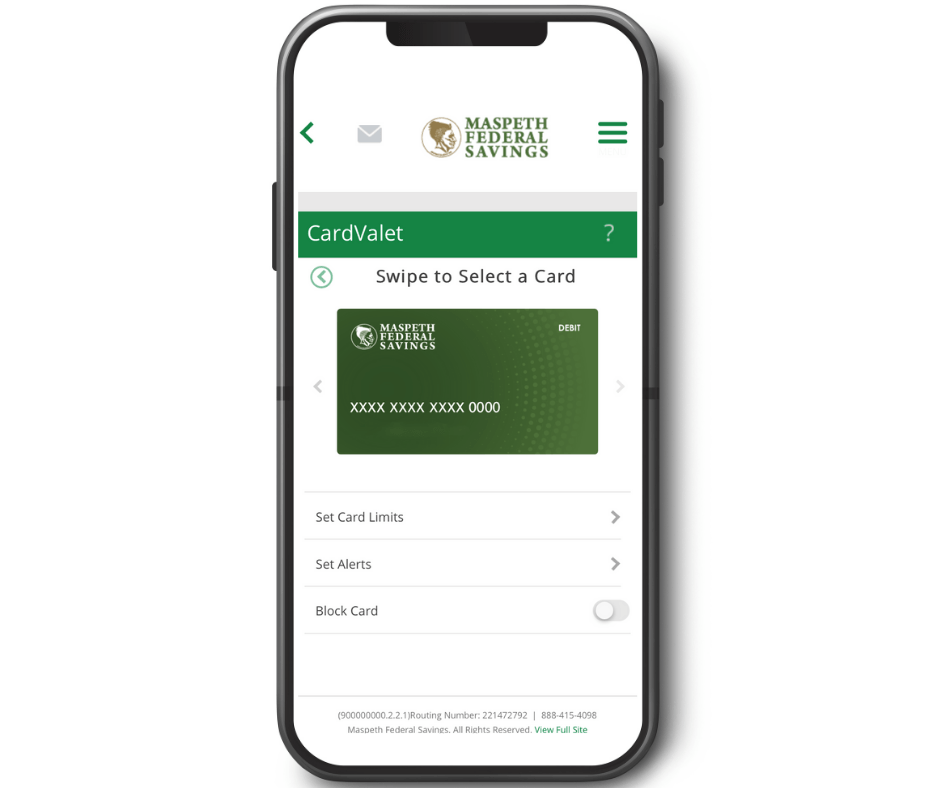
Take better control of your cards and your money:
- Download the Maspeth Federal Savings Bank app
- Link all of the Maspeth Federal Savings Bank cards that you want to set controls and alerts for.
- Set up one control and one alert for each card, to ensure that they are working in the way that you prefer.
- When it comes to protecting your money and yourself against fraud, you can never be too careful.
Standard charges from your cell phone provider may apply for text messaging or mobile web access.
Mobile Payments
Now you can use your Maspeth Federal Savings debit card to make purchases using your mobile device. Currently, MFS supports the following major payment providers:
A mobile wallet lets you carry your credit or debit card information in digital form on your mobile device. Your card data stays secure, because it’s never stored on your device or shared when you pay.
Step 1: Download the mobile wallet app (or it may be already built into your mobile device – look for these images on your device.)
Step 2: Open the appropriate app and follow the on-screen instructions to add your Maspeth Federal Savings Debit Mastercard®.
Step 3: Go through the authentication process.
Step 4: Once verified, begin using your card for mobile payments.
Apple Pay® – Apple®, the Apple logo®, iPhone®, Apple Pay, Touch ID®, Apple Watch® and iPad Air® are trademarks of Apple Inc., registered in the U.S. and other countries. iPad mini™ is a trademark of Apple Inc. Apple Pay is available in the U.S.
Samsung Pay® – Only compatible with selected carriers and SamsungTM devices. Samsung, Samsung Pay, Galaxy S® (and other device names) and Samsung KnoxTM are trademarks or registered trademarks of Samsung Electronics Co., Ltd. Other company and product names mentioned may be trademarks of their own respective owners. Screen images are simulated; actual appearance may vary. Samsung Pay is available on select Samsung devices.
Google Pay™ is a service provided by Google Payment Corp. (“GPC”, “we”, or “us”), and is subject to the Google Payments Terms of Service (“Google Payments ToS”) and Google Payments Privacy Notice. Google Pay is a “Service” as defined in the Google Payments ToS, and the following Google Pay Terms of Service are additional terms which apply to the use of Google Pay. Your use of Google Pay is subject to these Google Pay Terms of Service and the Google Payments ToS (which together, for purposes of these Google Pay Terms of Service, we refer to as the “Terms”).
eStatements
Save paper and your precious time. Sign up for eStatements and keep your financial information safe and eco-friendly.
- Free monthly electronic statement
- Email notifications of monthly bank statements
- No need for paper file storage with the option to download and print eStatements
- Available the same day statements are generated
- Securely stored for up to 12 months*
- Digital check images included
*Online storage begins from the month of enrollment.
Sign in to Online Banking to enroll in eStatements.
Zelle®
Send and receive money in minutes with friends, family and others you trust. Zelle® makes it fast, safe and super simple.
- Send and receive money in minutes
- Securely send money using only an email address or U.S. mobile phone number
- Easy access through online or mobile banking
Copyright © 2020 Maspeth Federal Savings. All rights reserved. Terms and conditions apply. Zelle and the Zelle related marks are wholly owned by Early Warning Services, LLC and are used under license.
Standard charges from your cell phone provider may apply for text messaging or mobile web access.


